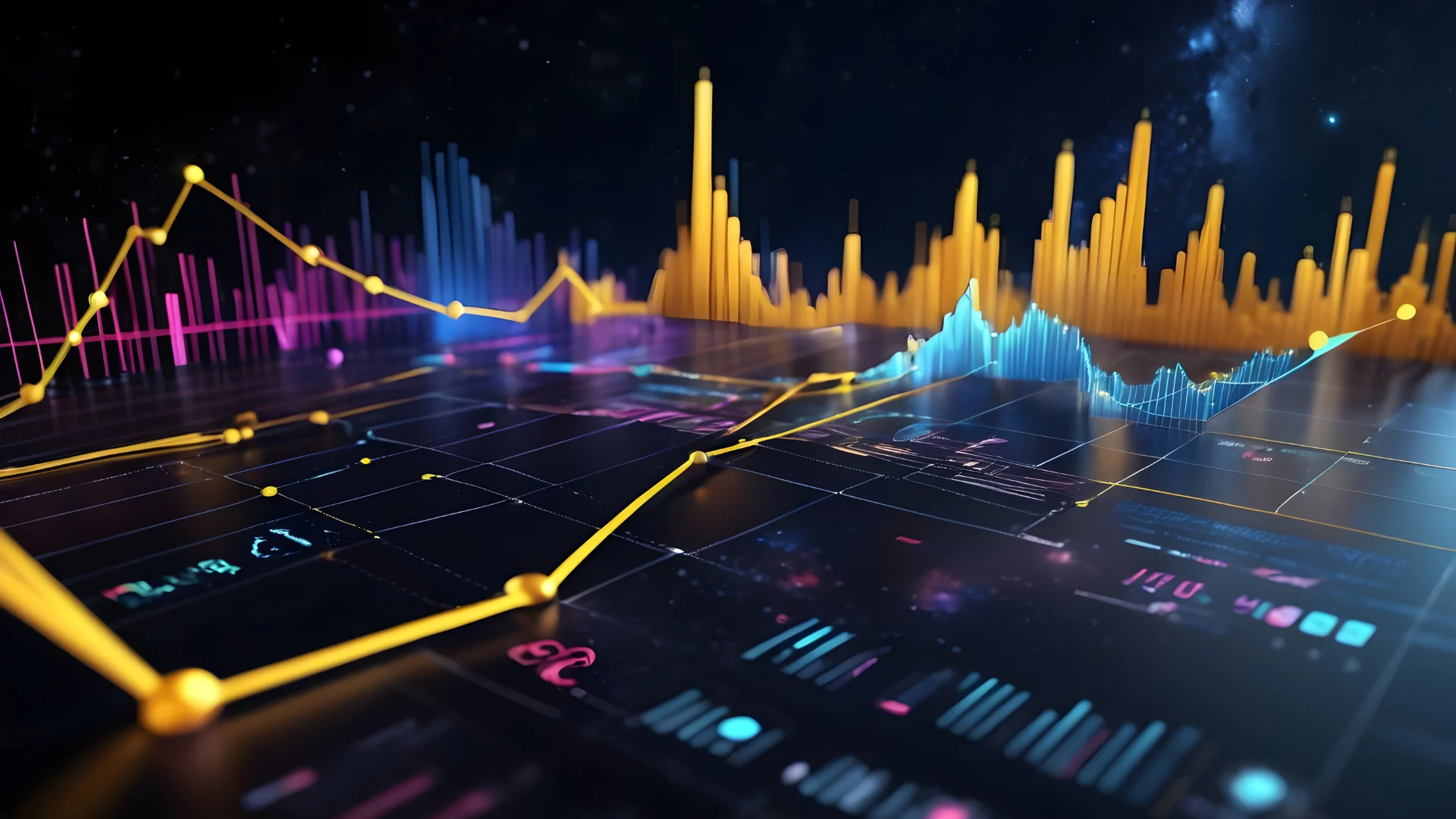Google Analytics 4, or “Apps + Web”, is a new property that began rolling out in October 2020. However, it is an entirely new system with different reports, which is why many website owners consider this before they decide to start using it. There are certain actions required from your side before you can make the switch.
If you are wondering whether you should make the change, let this be your sign to do it now. Google has recently announced that Universal Analytics will stop collecting data on July 1, 2023. This means that any websites or mobile apps still using Universal Analytics will need to switch to the new Google Analytics 4 before that date.
This might seem like a daunting task for Google Analytics users, however, there is no need to worry. We are here to help and can even convert your website for you.
In this article, we’ll provide everything you need to know about migrating to Google Analytics 4, including what’s new in Google Analytics 4 and how to make the change. So read on for all the details!
Making the change is not just important because of the Universal Analytics cutoff date, but because of all the great new features, you won’t want to miss out on.
What Is Google Analytics 4?
GA4 offers a host of new features for business owners that were previously unavailable to most Google Analytics customers. Google Analytics 4 places a heavy emphasis on event-driven data models which are different from older versions of analytics.
As soon as GA4 was released its features began expanding.
This includes set-up and implementation for tracking and reporting. Also, the platform can leverage scroll tracking, outbound links, and search tracking without additional configuration. In addition, Google is placing greater emphasis on user metrics and behaviour, both when it comes to reporting metrics and privacy concerns.
Undoubtedly, Google Analytics 4 is an amazing development. However, we are aware that the software is a difficult adjustment for users who are accustomed to Universal Analytics. In fact, GA4 is still being developed because many features remain in beta and some have yet to be released.
Many accounts will have to rethink their strategy around Google Analytics in particular and reporting at large if they transition to GA4.
Why Is The Change To GA4 Significant?
There are a few benefits to using Google Analytics 4, but the main one is that it allows you to perform a cross-platform analysis. This means you can now track both your website’s data (via Google Tag Manager or Global Site Tag) and your apps’ data (via Firebase).
Although you will be able to monitor users from both your website and app, even if you only have a website this new property will be a game-changer.
Why? Google Analytics 4 reports are detailed and can provide you with an in-depth analysis of your audience, including ad-hoc funnel and path analysis.
What Makes GA4 Unique?
At first glance, Google Analytics 4 looks similar to universal analytics since the layout is basically the same.
Initially, you won’t think there’s much of a change at all, but actually, there is a significant difference in the way Google Analytics functions.
In the past, with Google Analytics somebody would come to a page. This action would then fire a code to say somebody was here. That’s what Google would measure.
Sometimes there was demographic information, but basically, it’s “someone came to this page.”
There were ways for you to go further and receive information that the same user came to the other page, but that’s the extent of it. That is how an old Google Analytics measures time on a page.
When comparing universal analytics versus Google Analytics 4, at first glance nothing changes. However, sometimes there is a different user from the same computer and the same browser. This user might first be on the phone but then switches to a computer. In the past, you would have no clue.
Therefore, the time on page measurement was always completely wrong. This is why this number has never been close to what you should pay attention to.
However, the new Google Analytics 4 is extremely SMART. The first thing you’ll notice right from the home page is the average engagement time.
Stay SMART
The average engagement time is a fantastic number because it allows you to track when users are scrolling the page, how much of the page they saw, and how long they were on the page. Google Analytics 4 is significantly advanced in this sense.
Better yet, rather than tracking a browser cookie base, GA4 provides a lot of user-based information built upon Google login users.
For example, if I’m on Youtube watching some video and later on my computer (that’s also logged in to Google) I go to a blog post that’s tied to that YouTube video, Google can now track that. It won’t have to be a YouTube video, but any kind of web content or info product like an e-book or a course.
Google Analytics 4 can provide you with highly precious data so you can tell exactly where those users found you first: on your YouTube channel, on your blog, and on which specific blog post.
How To Make The Change To GA4
It’s worth switching to Google Analytics 4 because you can track specific data including where the user is coming from and what platform they are using.
Compared to the old goal-tracking in Universal Analytics, with GA4 you get a lot more details because of how it tracks your conversions. However, if you already have Google Analytics and need to get a new setup just be aware that you cannot move all your data suddenly into GA4.
This is because you need to create a brand-new property that will start tracking your data in a completely new way. The good news is that you can keep your old property so you’ll be able to go back and view your historical data anytime you want.
Unfortunately, there is no way to merge all your data so this is the only way. Once you have that done, you can use your old tracking code to start sending data or you can just call your old data your old data, start a new property, and take the new code on your website.
We recommend the first option as this way, you’ll just take that code, put it on your website, and start fresh. You can always revisit your historical data if you need to.
The Bottom Line
If you are still concerned about whether you should use Google Analytics 4 we suggest giving it a try and testing it for yourself.
We know for sure that Google Analytics is evolving and will keep improving each coming year. Therefore, it is pointless to ignore a significant opportunity to get more detailed data about your users’ engagement with your website.
Whether you’ll opt for keeping both analytics working or would want to replace your tag completely and start from scratch is totally up to you.
The best-case scenario will always be to improve and never be afraid of new features and updates. There might be some people who are afraid of the internet but as digital marketers, we encourage you to be flexible. Otherwise, we won’t be able to survive in this SEO ocean as a whole.
If you need help converting your website to Google Analytics 4, then be sure to contact us today.
Read More
Top 8 Absolute Online Money-Making Methods Of Digital Marketing.